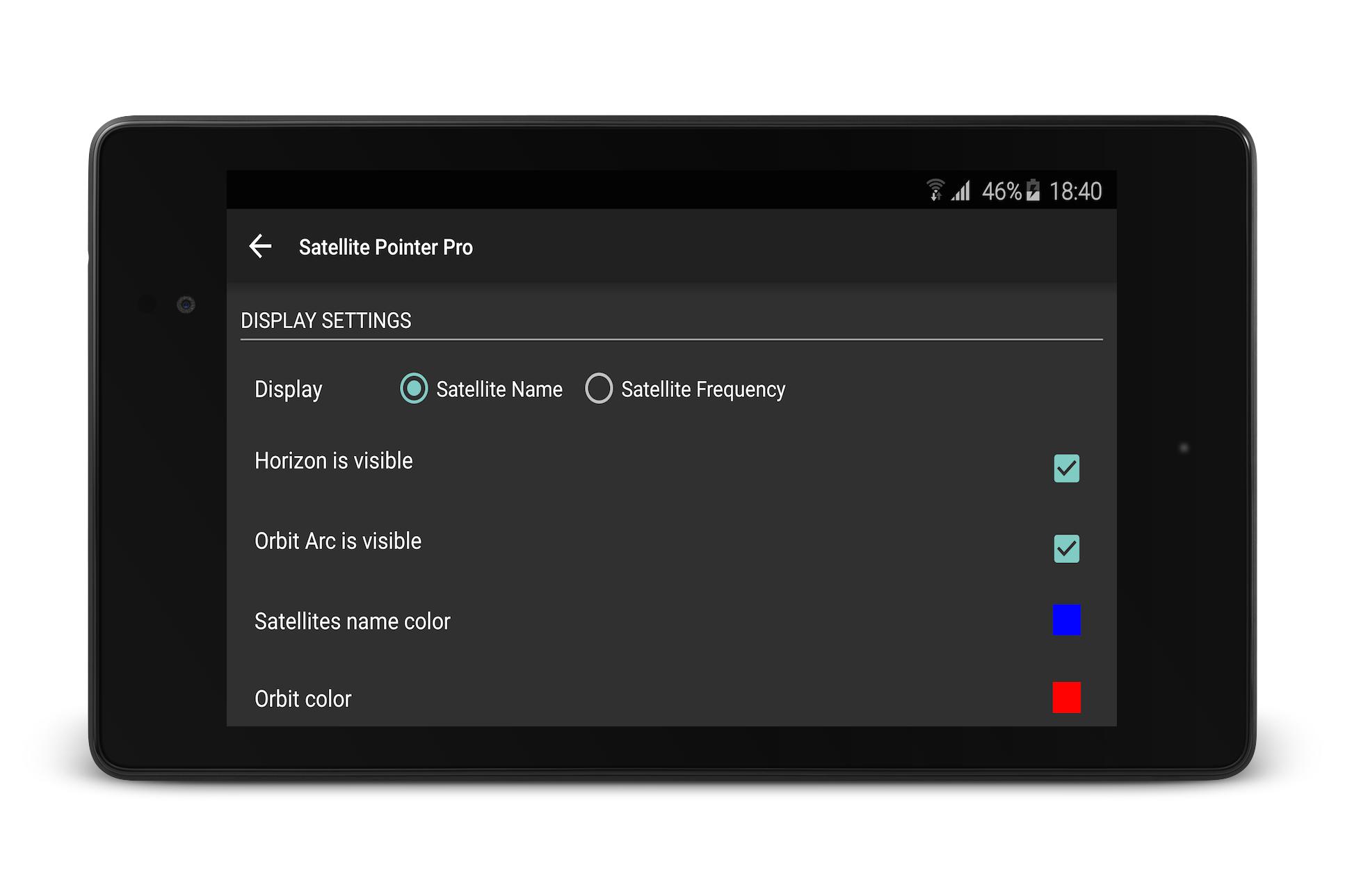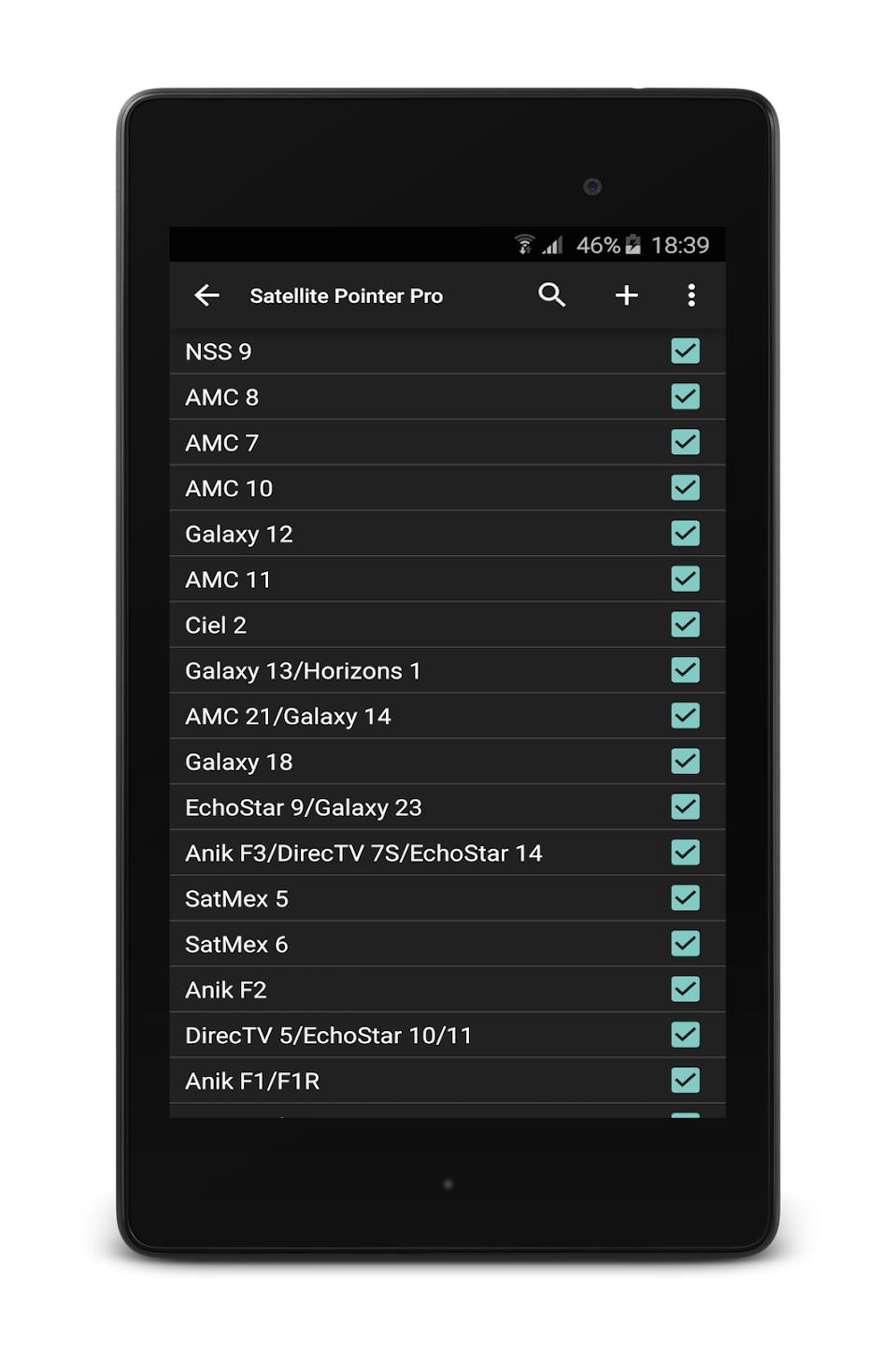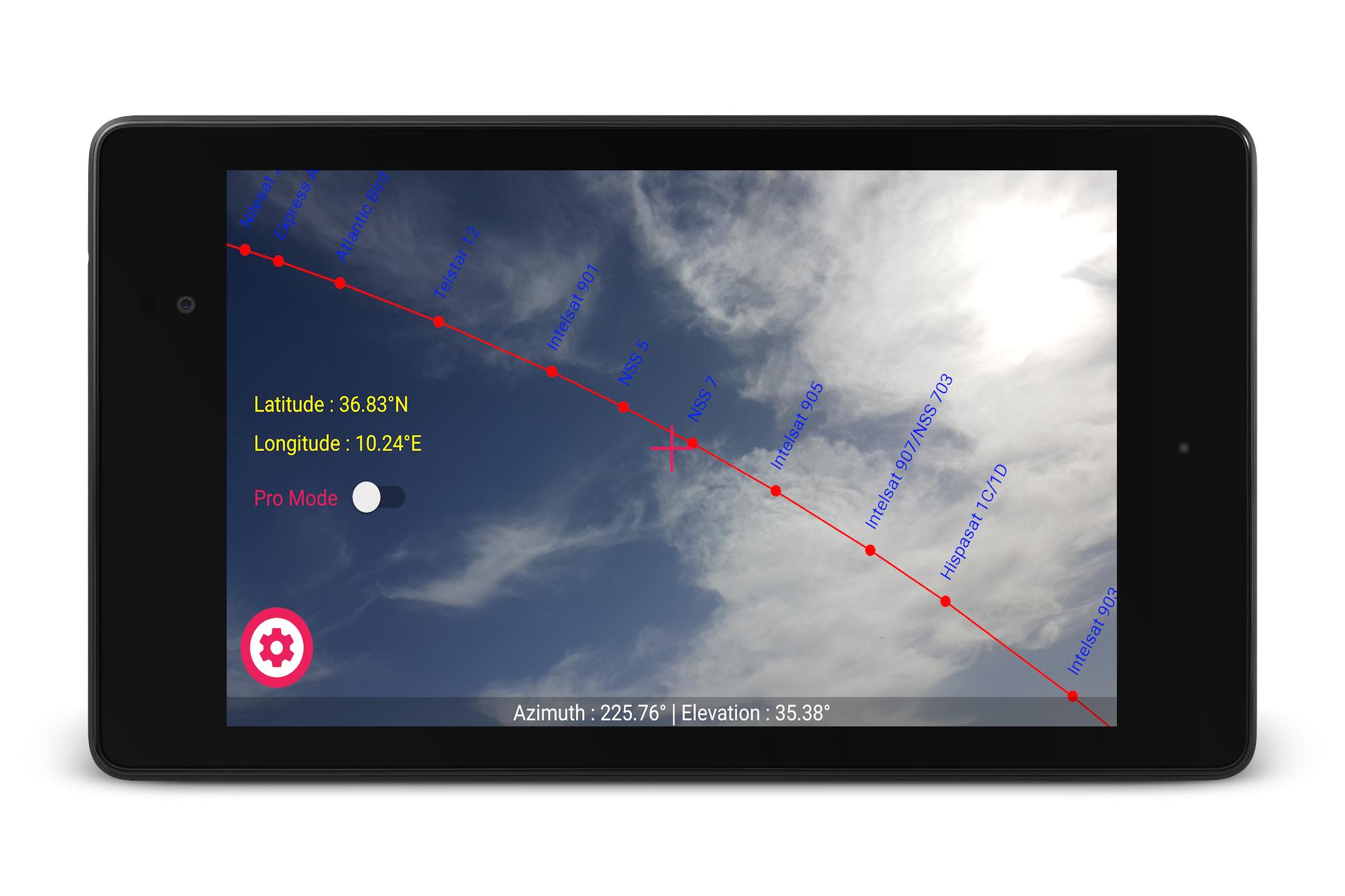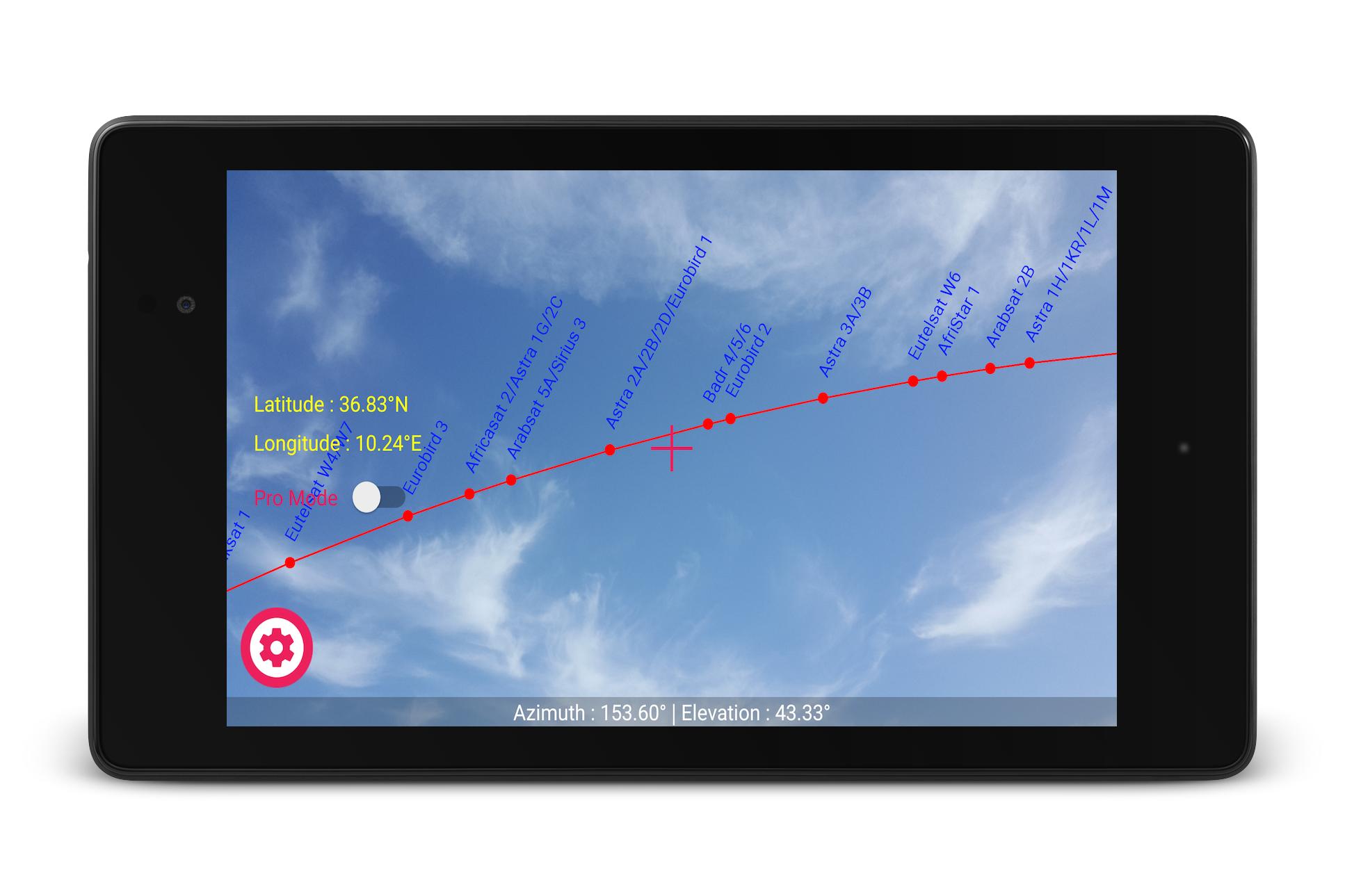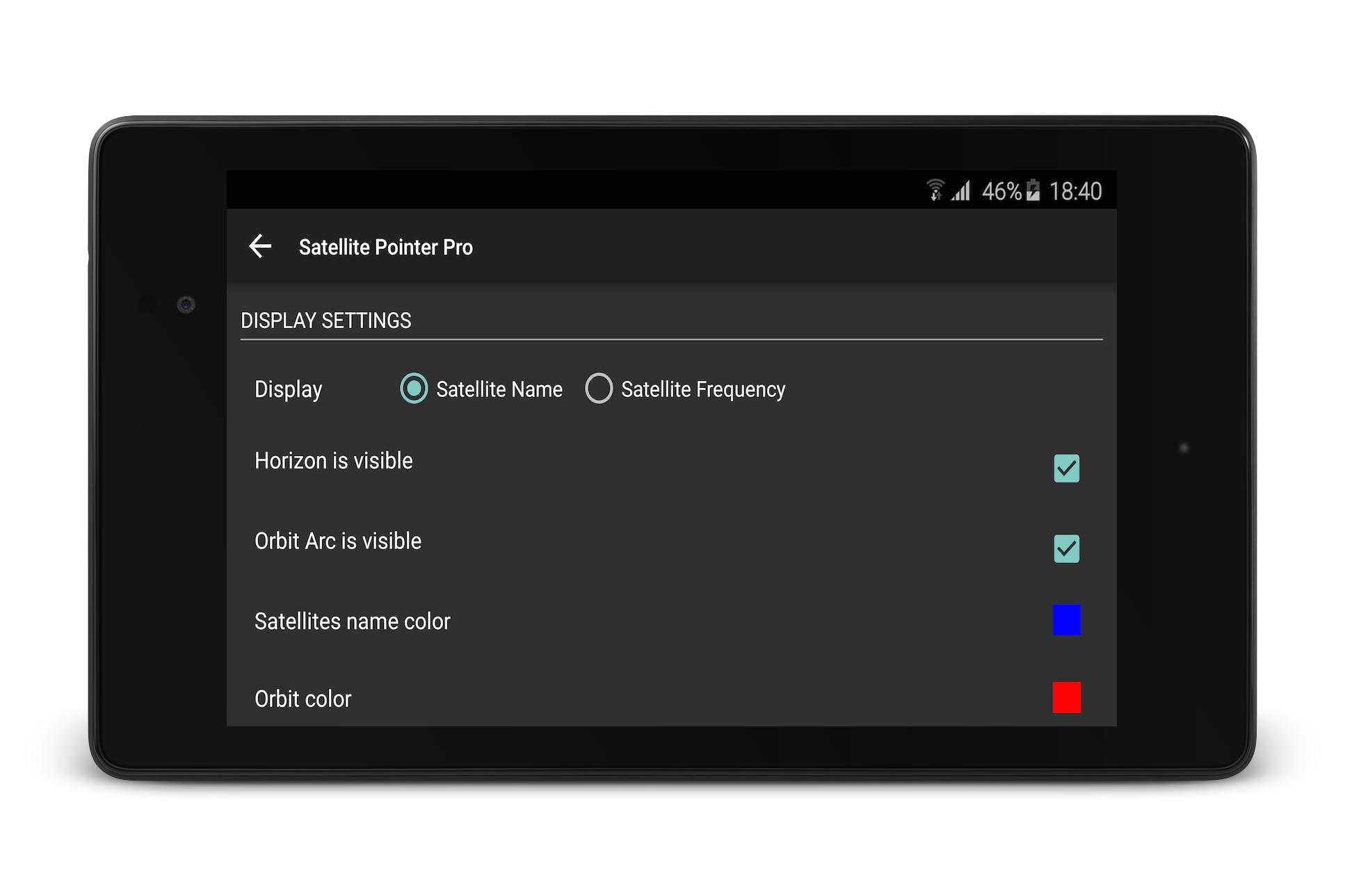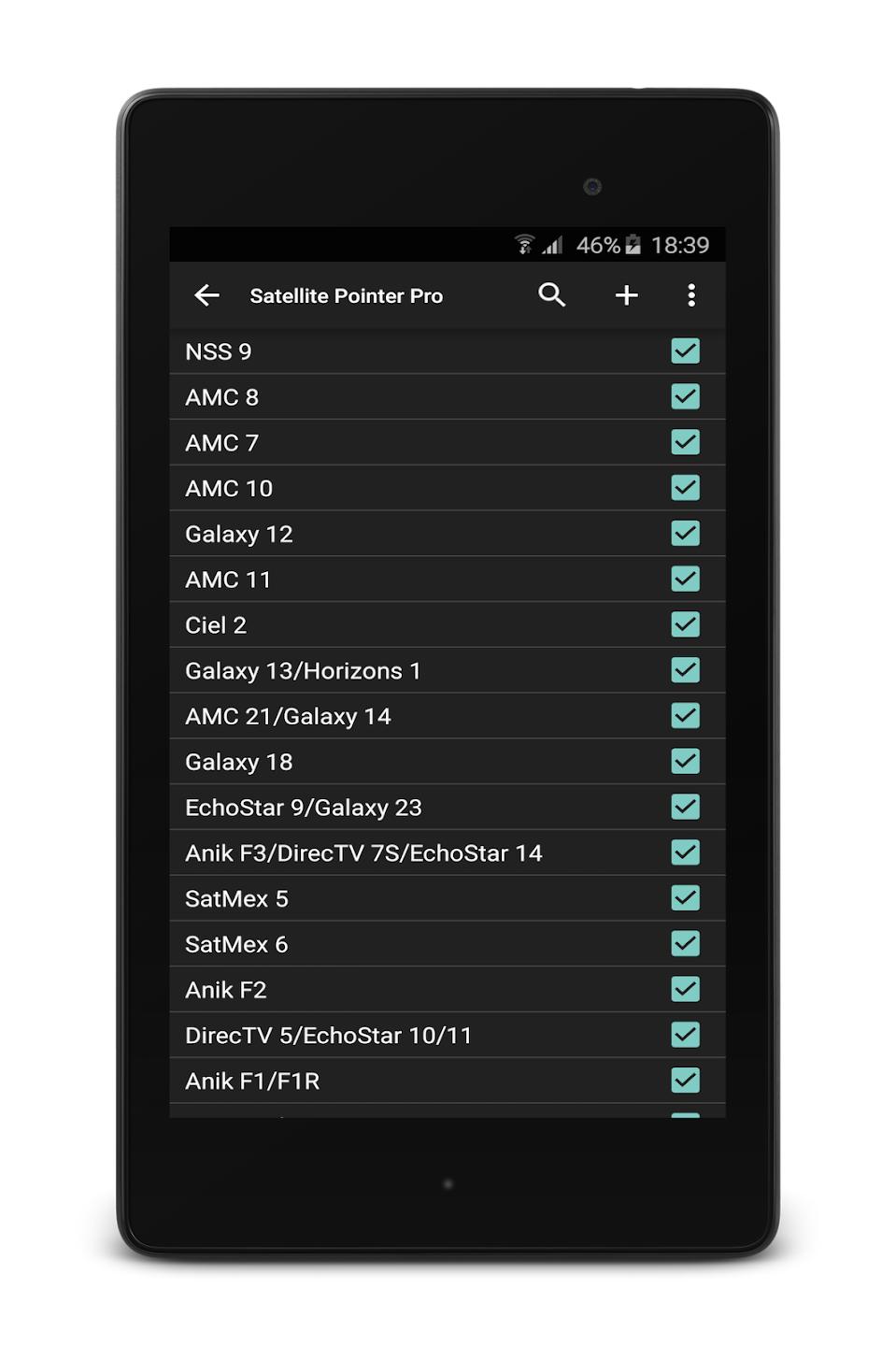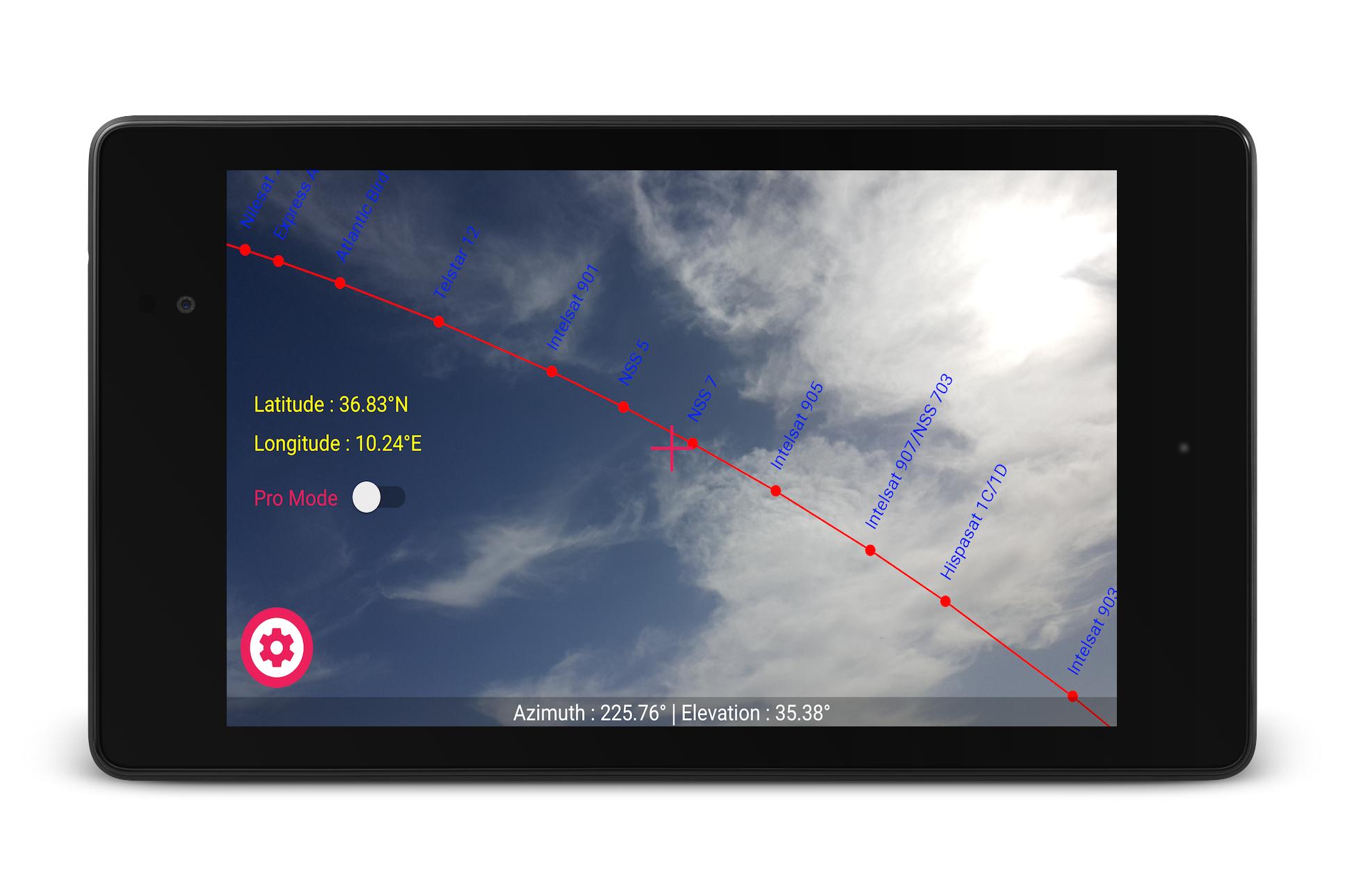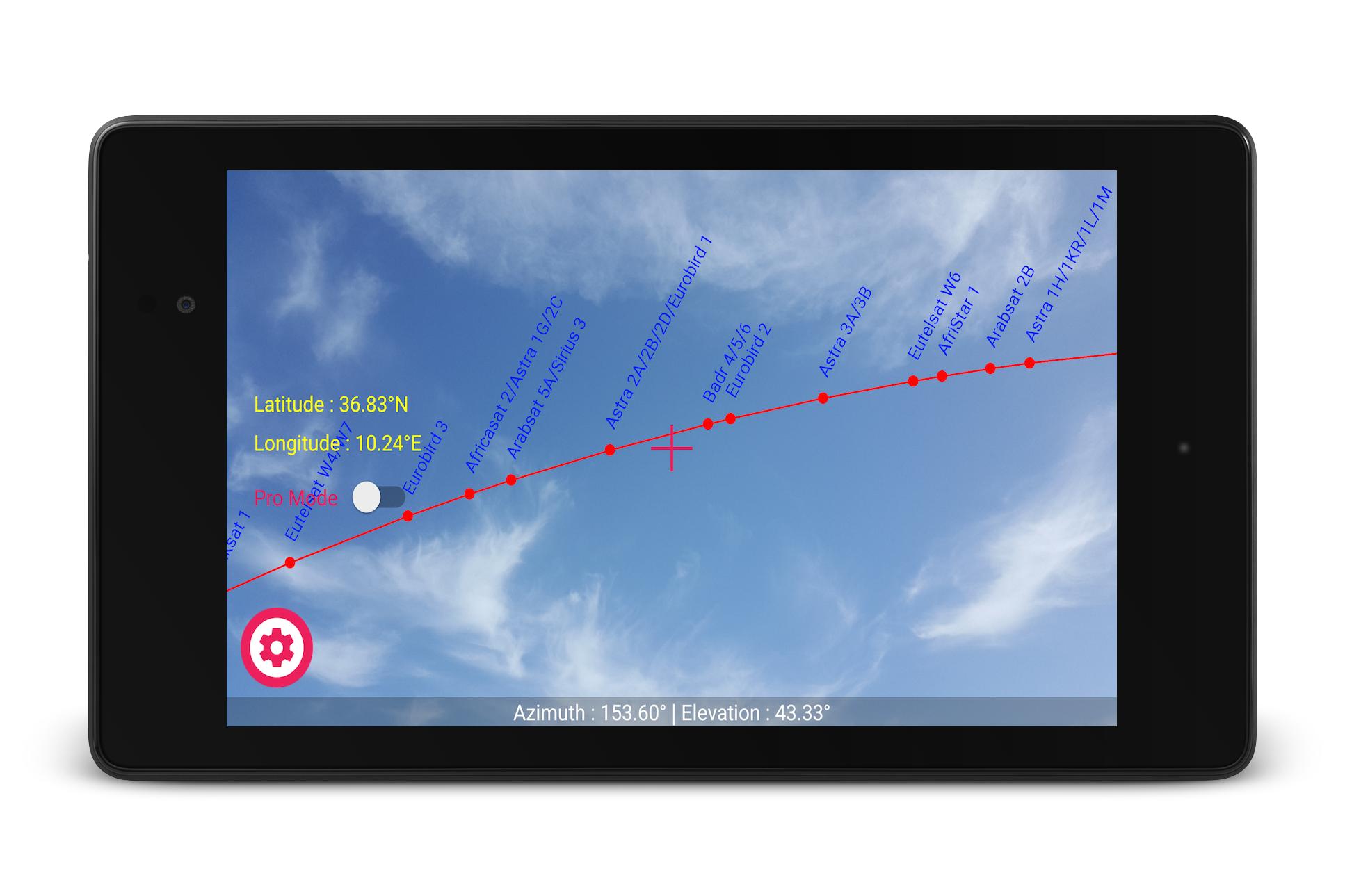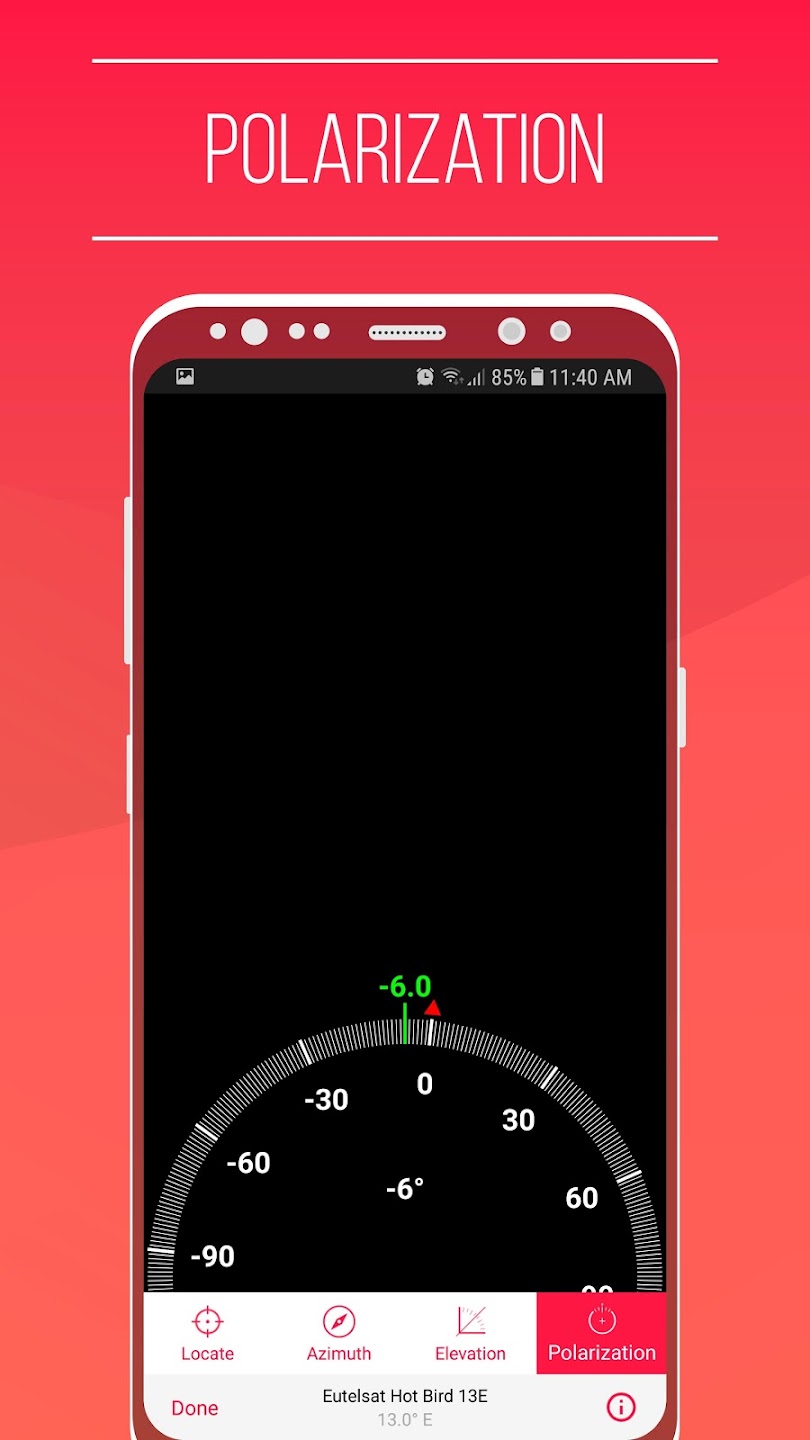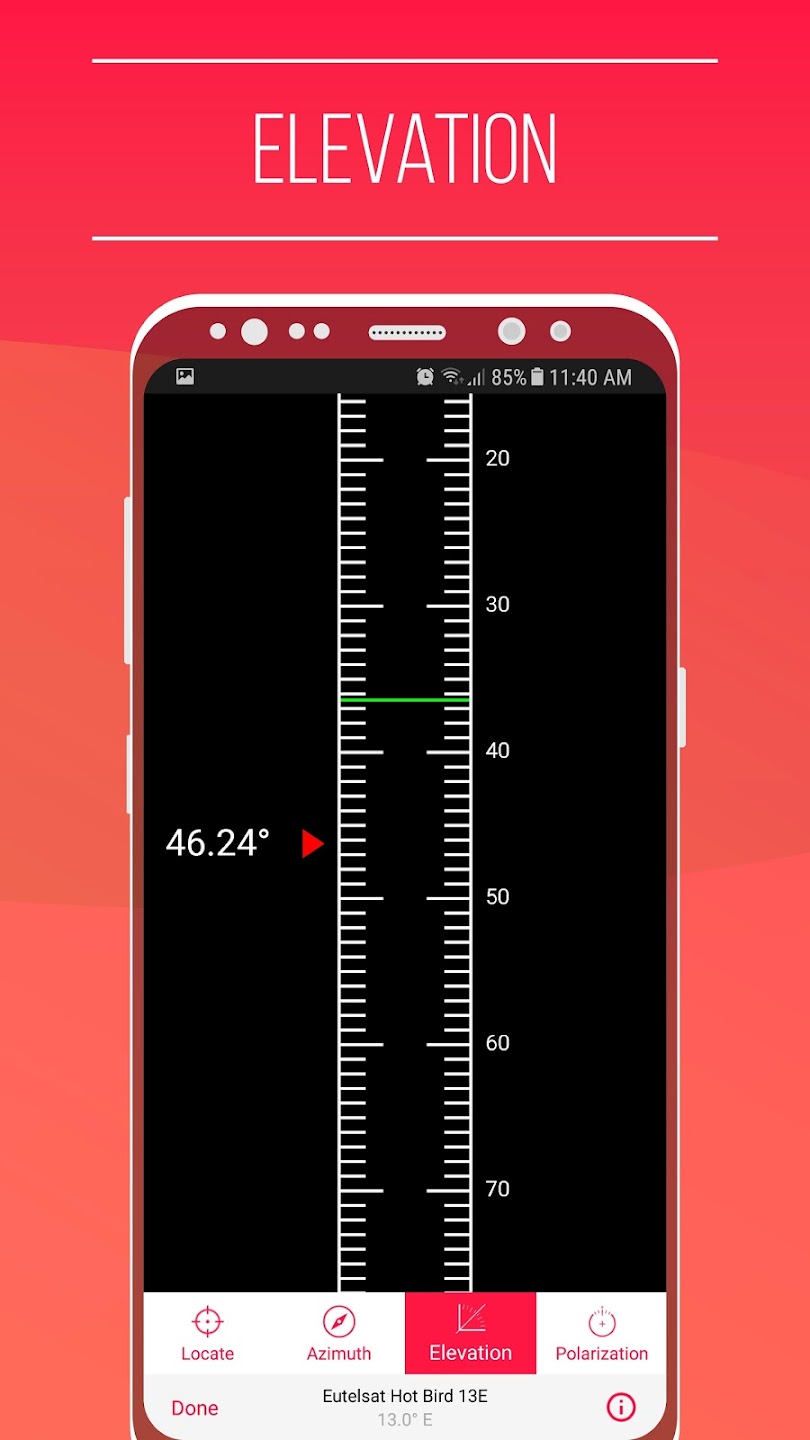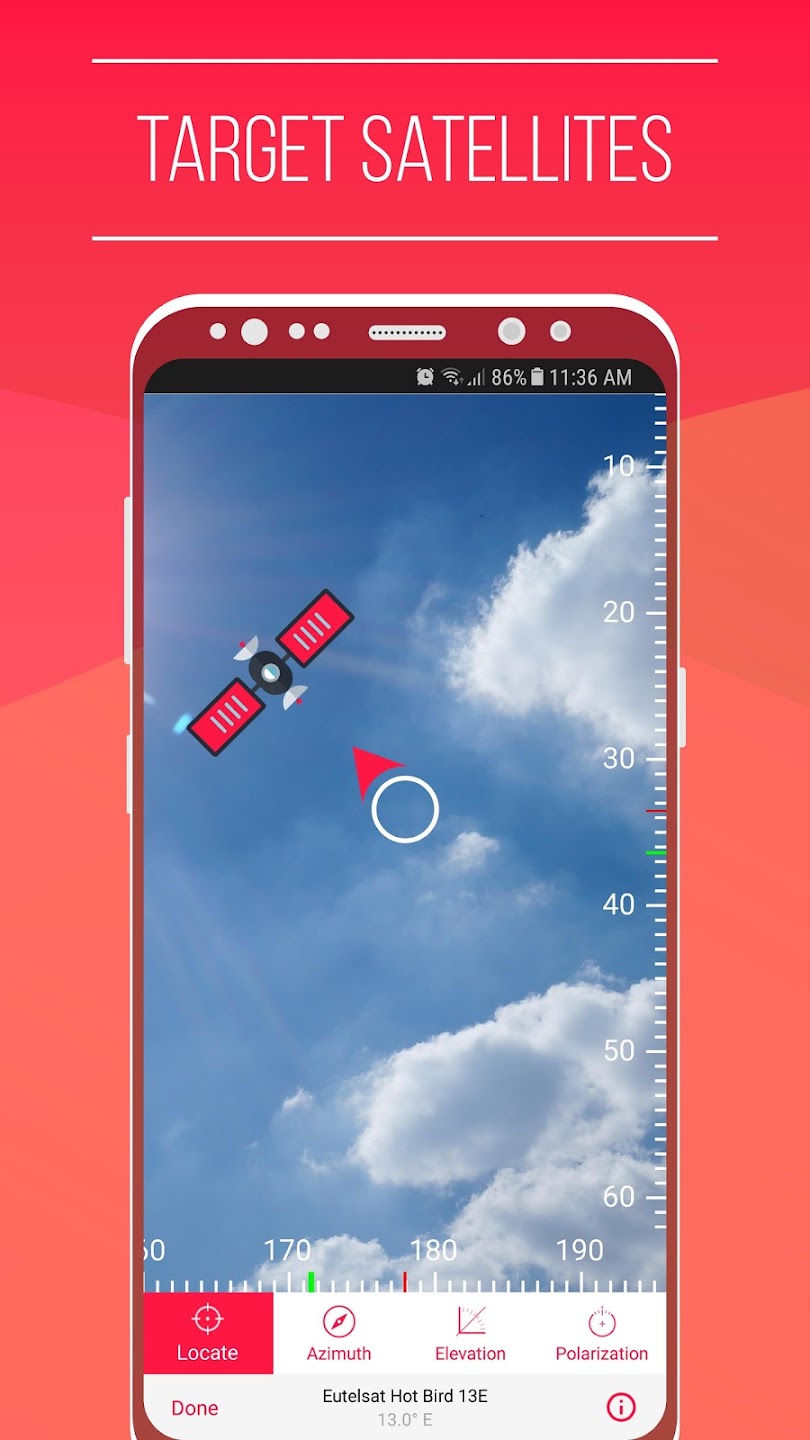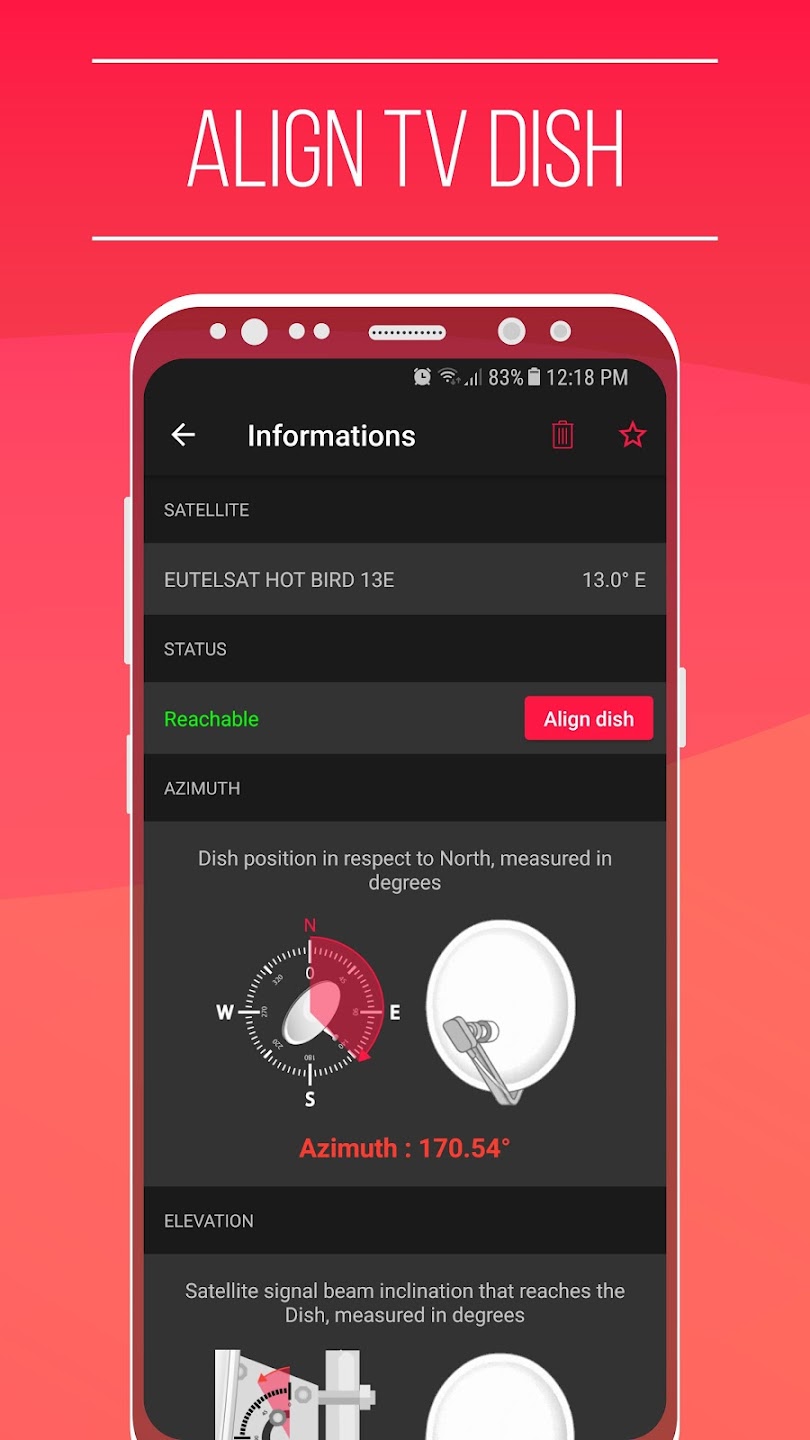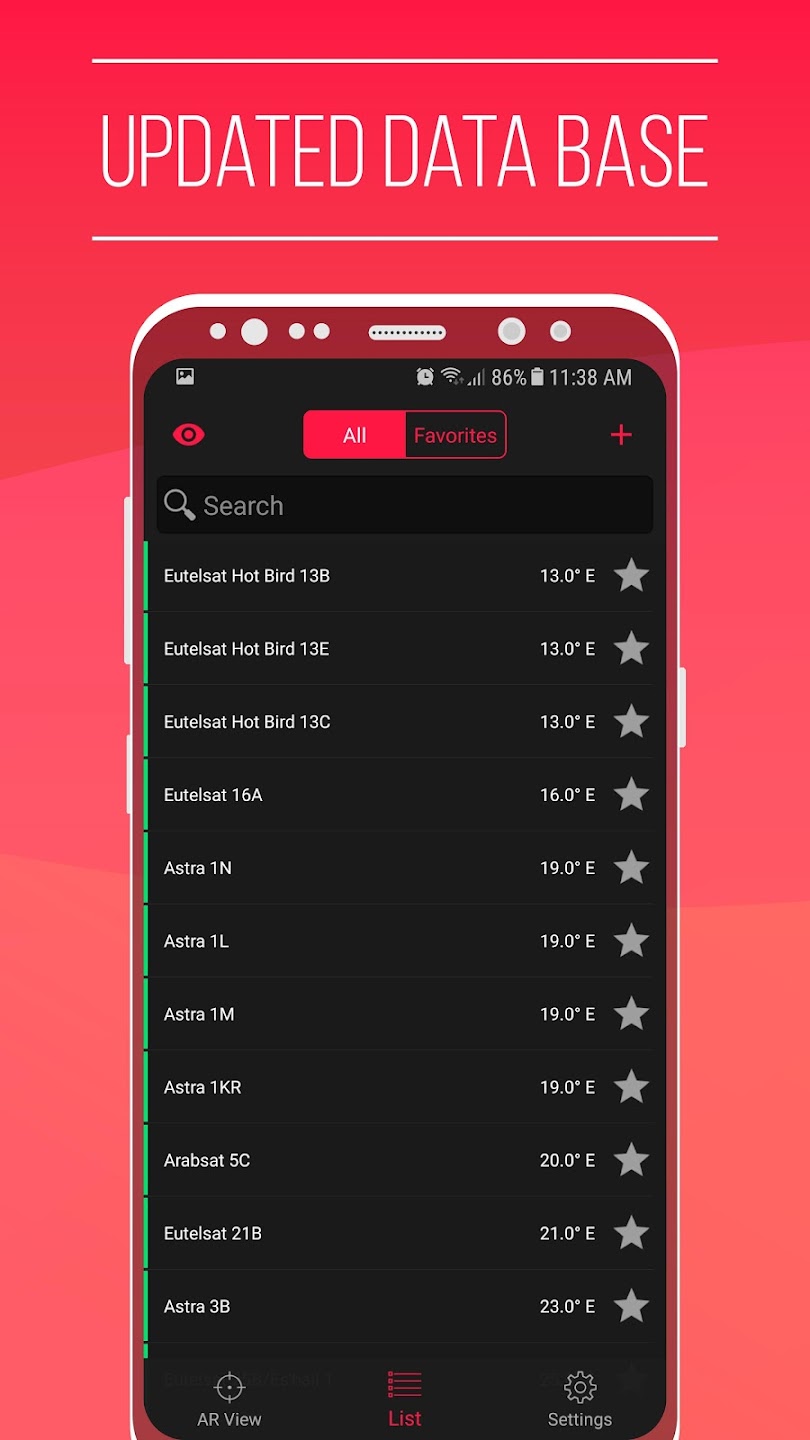Introduction:
The Satellite Pointer app simplifies the installation of your television dish, making it an essential tool for anyone looking to enhance their TV viewing experience. Designed for both casual users and technical enthusiasts, this app utilizes advanced augmented reality technology to guide you in locating geostationary satellites in the sky. With a comprehensive database of over 200 satellites, Satellite Pointer stands out as a reliable companion in your quest for the perfect signal.Main Features:
- Augmented Reality Visualization: Point your device towards the sky and see satellites orbiting the Earth in real-time.
- Comprehensive Satellite Database: Access detailed information about more than 200 satellites, updated weekly for accuracy.
- Installation Data: Get critical installation data, including azimuth, elevation, and polarization, tailored to your location.
- PRO Version Features: Manually add satellites and access a four-step alignment guide for an efficient installation process.
Customization:
Personalize your experience by easily searching the extensive satellite database to find the satellite you need for your specific setup. PRO users also benefit from manual satellite addition, allowing for customized configurations based on unique requirements.Modes/Functionality:
- Real-Time Satellite Tracking: Utilize your device's camera and GPS to visualize and track satellites effortlessly.
- Installation Guidance: Follow the intuitive four-step guide for aligning your TV antenna, ensuring an optimal setup process.
- Search Functionality: Quickly identify satellites using the built-in search tool, enhancing user engagement and experience.
Pros and Cons:
Summarizing the app's strengths and areas for improvement provides potential users with a balanced view of what to expect.Pros:
- User-friendly interface for seamless navigation.
- Augmented reality feature enhances installation experience.
- Comprehensive, regularly updated satellite information.
- PRO version offers additional customization and guidance.
Cons:
- Some advanced features are locked behind the PRO version.
- Manual satellite addition may require technical knowledge.
Discover more apps
3D battle simulator with customizable weapons, armor, and epic fights.
Speak Pal offers a unique platform for refining spoken English through a virtual conversation club, connecting users with language partners for supportive, ad-free learning experiences.
Wooden Block Adventure offers a serene, modern puzzle experience with classic sudoku elements, engaging challenges, and captivating graphics, all without a timer or internet requirement.
Cool R Launcher offers a modern, customizable home screen for Android devices, enhancing usability with themes, gestures, privacy features, and continuous updates for an engaging user experience.
pTron Fit++ is a fitness-focused app that syncs smartwatch data, customizes settings, and helps monitor health goals with an intuitive user interface.
Thrilling SUV racing game with customizable vehicles and intense challenges.
Create golems in your preferred sandbox game.
Flower Games - BubblePop is a vibrant match-3 bubble shooter featuring colorful gardens, over 6000 levels, power-ups, and social connectivity for an engaging floral adventure.